ICOM i7000 User Manual Page 97
- Page / 166
- Table of contents
- TROUBLESHOOTING
- BOOKMARKS
Rated. / 5. Based on customer reviews


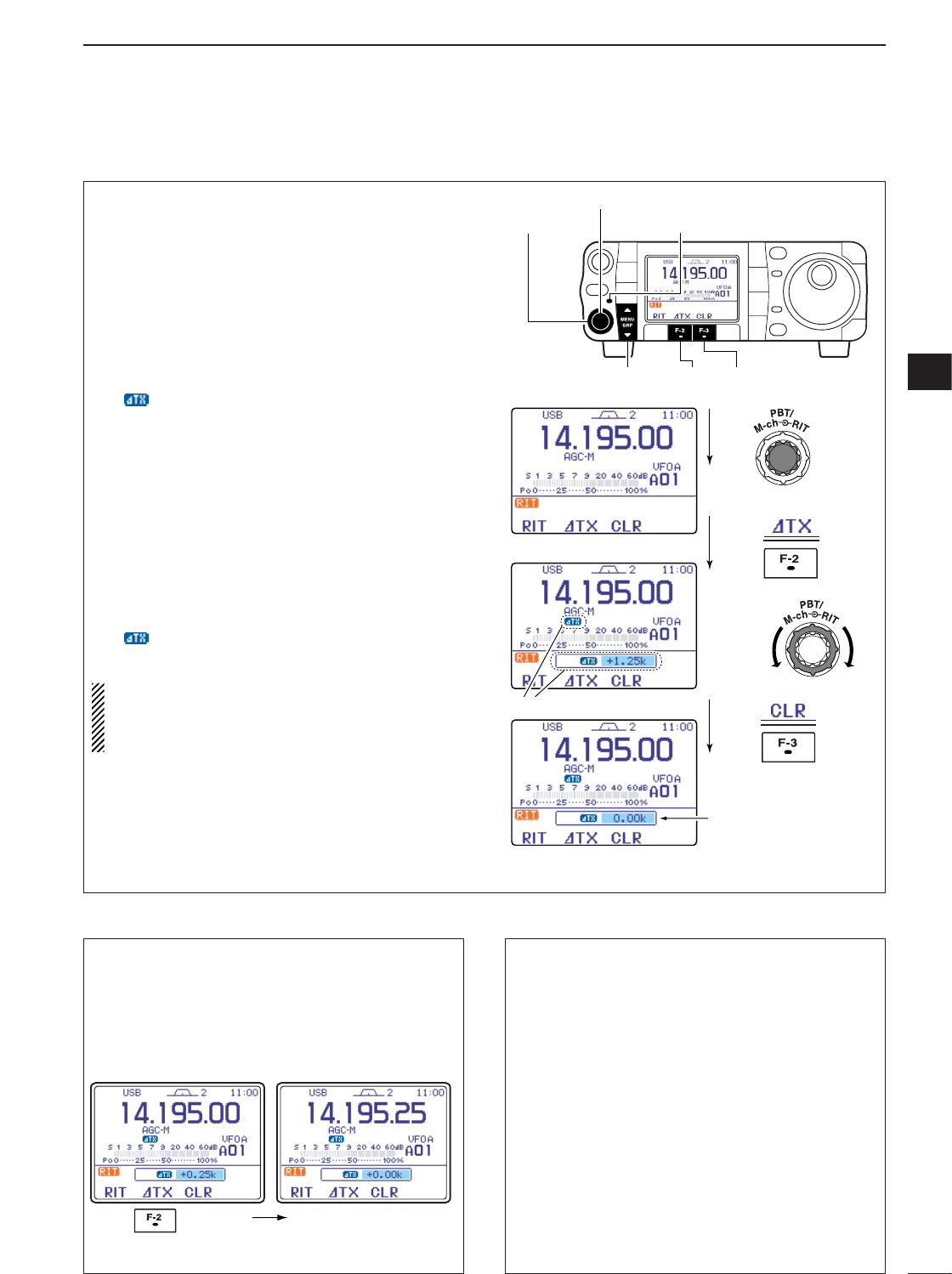
88
6
FUNCTIONS FOR TRANSMIT
6
■
∂
TX function
The ∂TX function shifts the transmit frequency up to
±9.999 kHz in 1 Hz steps (10 Hz steps when can-
celling the 1 Hz step readout) without moving the re-
ceive frequency.
q Push [PBT/M-ch/RIT] momentarily to select the M-
ch/RIT function, if the twin PBT is selected.
•[PBT/M-ch/RIT] indicator (Green) goes out.
w Push [PBT/M-ch/RIT] for 1 sec. to enter the
RIT/∂TX mode.
e Push [F-2
∂TX
] to turn the ∂TX function ON.
•“ ” indicator and the frequency shift appear and
[PBT/M-ch/RIT] indicator lights orange when the func-
tion is ON.
r Rotate [RIT] (outer) control to shift the transmitter
frequency.
• The receive frequency is not shifted.
t To reset the ∂TX frequency, push [F-3
CLR
] for
1 sec.
•Push [F-3
CLR
] momentarily to reset the RIT fre-
quency when “
Quick RIT/∂TX Clear
” in the
miscellaneous (others) set mode is ON. (p. 135)
y To cancel the ∂TX function, push [F-2
∂TX
] mo-
mentarily again.
• “ ” indicator disappears.
u Push [
Z
(
MENU
/
GRP
)] to exit the RIT/∂TX mode.
When RIT and ∂TX are ON at the same time,
[RIT] (outer) control shifts both the transmit and re-
ceive frequencies from the displayed frequency at
the same time.
Push for 1sec.
Push
Push
Rotate
Appear
Reset to
“0.00k”
[MENU/GRP] [F-2] [F-3]
[PBT/M-ch/RIT] indicator
[PBT/M-ch/RIT] switch
[RIT] (outer)
• Calculate function
The frequency shift of the (RIT or) ∂TX function can
be added/subtracted to the displayed frequency.
While displaying the (RIT and/or) ∂TX shift fre-
quency, push and hold ([F-1
RIT
] or) [F-2
∂TX
] for
1 sec.
• Practical example
When you find a DX station on 21.025 MHz/CW and
the station is picking up stations transmitting slightly
up from 21.025 MHz.
q Push [F-1
RIT
] and [F-2
∂TX
] to turn both the
RIT and ∂TX functions ON.
w Rotate [RIT] (outer) to find the DX station’s re-
ceive frequency.
e When you find the DX station’s receive frequency,
push [F-1
RIT
] to turn the RIT function OFF.
•Now you can transmit the DX station’s receive fre-
quency and receive the DX station’s transmit fre-
quency (21.025 MHz).
r Start transmitting while the station is standing by.
Push and hold
- INSTRUCTION MANUAL 1
- IMPORTANT 2
- EXPLICIT DEFINITIONS 2
- FOREWORD SUPPLIED ACCESSORIES 2
- ILLUSTRATIONS 3
- ■ Front panel 4
- PRECAUTIONS 5
- TABLE OF CONTENTS 6
- PANEL DESCRIPTION 10
- D Menu M-1 functions 14
- D Menu M-2 functions 14
- D Menu M-3 functions 14
- 4 function is ON, “ ” appears 15
- D Menu S-1 functions 16
- D Menu S-2 functions 16
- D Menu S-3 functions 17
- D Menu G-1 (Scope) functions 17
- ■ Microphone (HM-151) 18
- Rear panel view 19
- 12345678 19
- ■ Rear panel 20
- D DATA socket 21
- D ACC socket 21
- ■ Function display 22
- INSTALLATION AND CONNECTIONS 24
- ■ Installation 25
- KEY ACC DATA 26
- ANT2 ANT1 26
- DC 13.8V 26
- ■ Advanced connections 27
- 3.5(d) mm 27
- ■ Power supply connections 28
- ■ Battery connections 28
- ■ External antenna tuners 29
- ■ Linear amplifier connections 30
- ■ Connections for CW 31
- ■ Connections for RTTY (FSK) 32
- ■ Connections for packet 33
- BASIC OPERATION 34
- ■ VFO description 35
- ■ Selecting VFO/memory mode 36
- ■ VFO operation 36
- ■ Selecting an operating band 37
- ■ Frequency setting 38
- Programmable tuning step 39
- Selecting “kHz” step 39
- ■ Volume setting 42
- ■ Operating mode selection 43
- ■ Voice synthesizer function 43
- ■ Meter function 45
- ■ Basic transmit operation 46
- ■ Lock functions 46
- D Setting output power 47
- D Setting microphone gain 47
- RECEIVE AND TRANSMIT 48
- ■ Operating CW 50
- 4 function (p. 32) 51
- 4 function ON and OFF 51
- D CW reverse mode 52
- CW side tone function 52
- D CW pitch control 53
- ■ Electronic CW keyer 54
- • Transmitting 55
- D Memory keyer send menu 55
- Set Tx power level 59
- ■ Operating RTTY (FSK) 60
- D RTTY reverse mode 62
- Twin peak filter 62
- ■ Operating AM 66
- ■ Operating FM 68
- D Tone squelch operation 69
- D Tone scan operation 70
- D DTCS operation 71
- ■ Repeater operation 72
- D Repeater tone frequency 73
- D Auto repeater function 74
- ■ 1750 Hz tone burst 76
- ■ DTMF memory encoder 76
- Programming a DTMF code 77
- Selected 77
- D DTMF speed 77
- ■ TV channel operation 78
- Skip channel setting 79
- Channel frequency adjustment 80
- FUNCTIONS FOR RECEIVE 81
- D Center mode 82
- D Scope set mode 82
- ■ Preamp and attenuator 83
- ■ RIT function 84
- ■ AGC function 85
- ■ IF filter selection 86
- ■ Twin PBT operation 88
- ■ Noise blanker 89
- ■ Noise reduction 90
- ■ Notch function 91
- Manual notch function 92
- D Manual notch filter set mode 92
- ■ Meter peak hold function 93
- FUNCTIONS FOR TRANSMIT 94
- ■ VOX function 94
- 0 . 2 s 95
- 5 0 % 95
- ■ Break-in function 96
- TX function 97
- ■ Speech compressor 98
- ■ Monitor function 98
- COMP Level 99
- D Compression level setting 99
- ■ Split frequency operation 100
- ■ Quick split function 101
- D Quick split setting 102
- ■ Measuring SWR 103
- VOICE RECORDER FUNCTIONS 104
- D One-touch voice recording 105
- Menu selection (Example: S) 106
- Menu group selection 106
- D Recording 107
- •Erasing the recoded contents 107
- ■ Sending a recorded message 109
- ■ Voice set mode 110
- ■ Memory channel selection 111
- MEMORY OPERATION 111
- ■ Memory channels 111
- ■ Memory programming 112
- D Programming in memory mode 113
- ■ Memory channel list 114
- D Selecting a memory bank 115
- D Memory names 116
- ■ Memory clearing 117
- ■ Frequency transferring 118
- D Transferring in memory mode 119
- ■ Memo pads 120
- SCAN OPERATION 122
- ■ Programmed scan operation 123
- ■ Memory scan operation 123
- ■ Priority watch 124
- ANTENNA TUNER OPERATION 125
- ■ Optional AT-180 125
- ■ Optional AH-4 126
- PACKET OPERATION 127
- CLOCK AND TIMERS 128
- D Setting the current year 129
- D Setting the current date 129
- D Setting the current time 129
- D Auto power OFF activity 130
- D Clock2 function activity 130
- D Clock2 offset setting 130
- SET MODE 131
- ■ Quick set mode 132
- Quick set mode (continued) 133
- ■ Display set mode 135
- Display set mode (continued) 136
- ANTENNA TUNER 141
- To [MIC] connector pin e 146
- To [MIC] connector pin u 146
- V LEVEL CONVERTER 147
- MAINTENANCE 148
- TROUBLESHOOTING 149
- TRANSMITDISPLAYSCAN 150
- POSSIBLE CAUSE SOLUTION REF 150
- OPTION UNITS SETTING 151
- ■ MB-106 151
- CARRYING HANDLE 151
- CONTROL COMMAND 153
- • Command table (continued) 154
- SPECIFICATIONS 159
- MENU GUIDE 162
- MENU/GRP)] or [AF] switch 163
- A-6241H-1EX 166
- Printed in Japan 166
- © 2005 Icom Inc 166








Comments to this Manuals