Icom IC-2800H User Manual Page 73
- Page / 88
- Table of contents
- TROUBLESHOOTING
- BOOKMARKS
Rated. / 5. Based on customer reviews


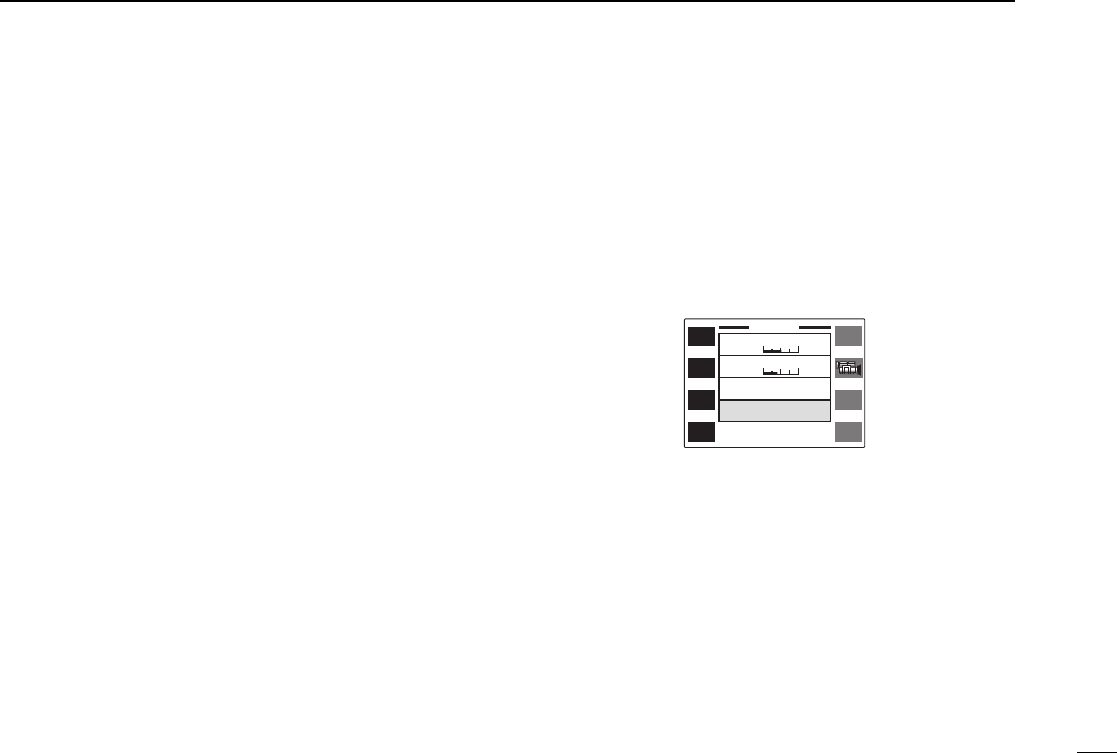
69
15
OTHER FUNCTIONS
■ Display brightness
The brightness of the LCD can be adjusted from 0% to 100%
in 3 or 4% steps. Adjust brightness to suit lighting conditions
and personal preferences.
q Push [DISP] to enter display set mode.
•Push [CHG/L] if [DISP] is not displayed.
w Push [Y] or [Z] to select the ‘Bright’ item.
•Left-hand tuning dial can also select the item.
e Rotate the right-hand tuning dial to select the desired
brightness.
r Push [ï] to exit display set mode.
■ Indication type
The indication type can be selected from 4 types.
q Push [DISP] to enter display set mode.
•Push [CHG/L] if [DISP] is not displayed.
w Push [Y] or [Z] to select the ‘Display Type’ item.
•Left-hand tuning dial can also select the item.
e Rotate the right-hand tuning dial to select the desired indi-
cation type.
r Push [ï] to exit display set mode.
■ My call function
The opening title when turning power ON can be changed to
your call sign, etc. Up to 8 characters can be programmed.
q Push [DISP] to enter display set mode.
•Push [CHG/L] if [DISP] is not displayed.
w Push [Z] to select the ‘My Call’ item.
•Left-hand tuning dial can also select the item.
e Push [EDIT] to enter programming mode.
•The first character of the name flashes.
r Rotate the right-hand tuning dial to select the desired char-
acter.
•A to Z, 0 to 9, – (hyphen) and space are available.
t Push [≈] to advance to the next character.
•Push [Ω] to select the previous character.
y Repeat r and t until the desired name is input.
u Push [ï] to program the name and exit programming
mode.
i Push [ï] again to exit display set mode.
ï
Y
Z
DISPLAY
Contrast
50%
Bright
My Call
Display
Type
A
EDIT
38%
- INSTRUCTION MANUAL 1
- FOREWORD 2
- EXPLICIT DEFINITIONS 2
- CAUTIONS 2
- For LCD display 3
- For U.S.A. only 3
- TABLE OF CONTENTS 4
- SUPPLIED ACCESSORIES 5
- ■ Function display 8
- ■ Basic function menu 10
- PANEL DESCRIPTION 11
- ■ Main unit 12
- D DATA JACK PIN ASSIGNMENTS 13
- ■ HM-98 microphone* 14
- ■ HM-97/118 microphone 17
- INSTALLATION 18
- ■ Battery connection 19
- ■ Mounting the remote 19
- ■ DC power supply connection 20
- ■ Cable connection 20
- ■ Antenna installation 21
- FREQUENCY SETTING 22
- ■ Lock functions 23
- ■ Using the tuning dial 24
- ■ Using the [Y]/[Z] keys 24
- ■ Setting a tuning step 25
- ■ Using the keypad 26
- BASIC OPERATION 27
- ■ Monitor function 28
- ■ Audio mute function 28
- ■ Transmitting 28
- ■ Selecting output power 29
- ■ One-touch PTT function 29
- REPEATER OPERATION 30
- D DTMF tones 31
- ■ 1750 Hz tone 32
- ■ Subaudible tone 33
- ■ Offset frequency 34
- ■ Auto repeater function 35
- MEMORY/CALL CHANNELS 36
- ■ Programming after selection 37
- ■ Transferring memory 37
- ■ Programming during 38
- ■ Memory clear 40
- ■ Alphanumeric display 41
- ■ Call channel 42
- SCRATCH PAD MEMORY 44
- ■ Transferring scratch pad 45
- SCAN OPERATION 46
- ■ Full/programmed scan 47
- ■ Selecting scan edges 48
- ■ Memory scan 49
- ■ Skip channel setting 50
- ■ Scan resume condition 50
- BAND SCOPE 51
- PRIORITY WATCH 52
- SUBAUDIBLE TONE OPERATION 54
- ■ Pocket beep operation 56
- ■ Tone scan 57
- DTMF MEMORY 58
- ■ Transmitting a DTMF code 59
- ■ DTMF speed 60
- WIRELESS OPERATION 61
- ■ EX-1759 installation 62
- ■ HM-90 switches 63
- ■ Microphone address 66
- OTHER FUNCTIONS 67
- ■ Auto power-off function 68
- ■ Cooling fan 68
- ■ Squelch delay 69
- ■ Sub band mute 69
- ■ Sub band busy beep 70
- ■ Automatic RF attenuator 70
- ■ Memory name indication 71
- ■ HM-98 [F-1]/[F-2] keys 71
- ■ HM-97/118 [UP]/[DN] keys 72
- ■ Display contrast 72
- ■ Display brightness 73
- ■ Indication type 73
- ■ My call function 73
- ■ Packet operation 74
- D 1200 bps packet operation 75
- ■ Video monitor function 77
- ■ Demonstration display 78
- ■ AM/FM narrow mode 78
- ■ Fuse replacement 78
- ■ Partial reset 79
- ■ All reset 79
- CS-2800 CLONING SOFTWARE 80
- ■ COM port/call sign setting 81
- ■ Edit menu 82
- ■ DTMF autodial 82
- ■ Common settings 83
- ■ Exiting cloning mode 83
- TROUBLESHOOTING 84
- SPECIFICATIONS 86
- D Receiver 87
- Count on us! 88
 (32 pages)
(32 pages)







Comments to this Manuals